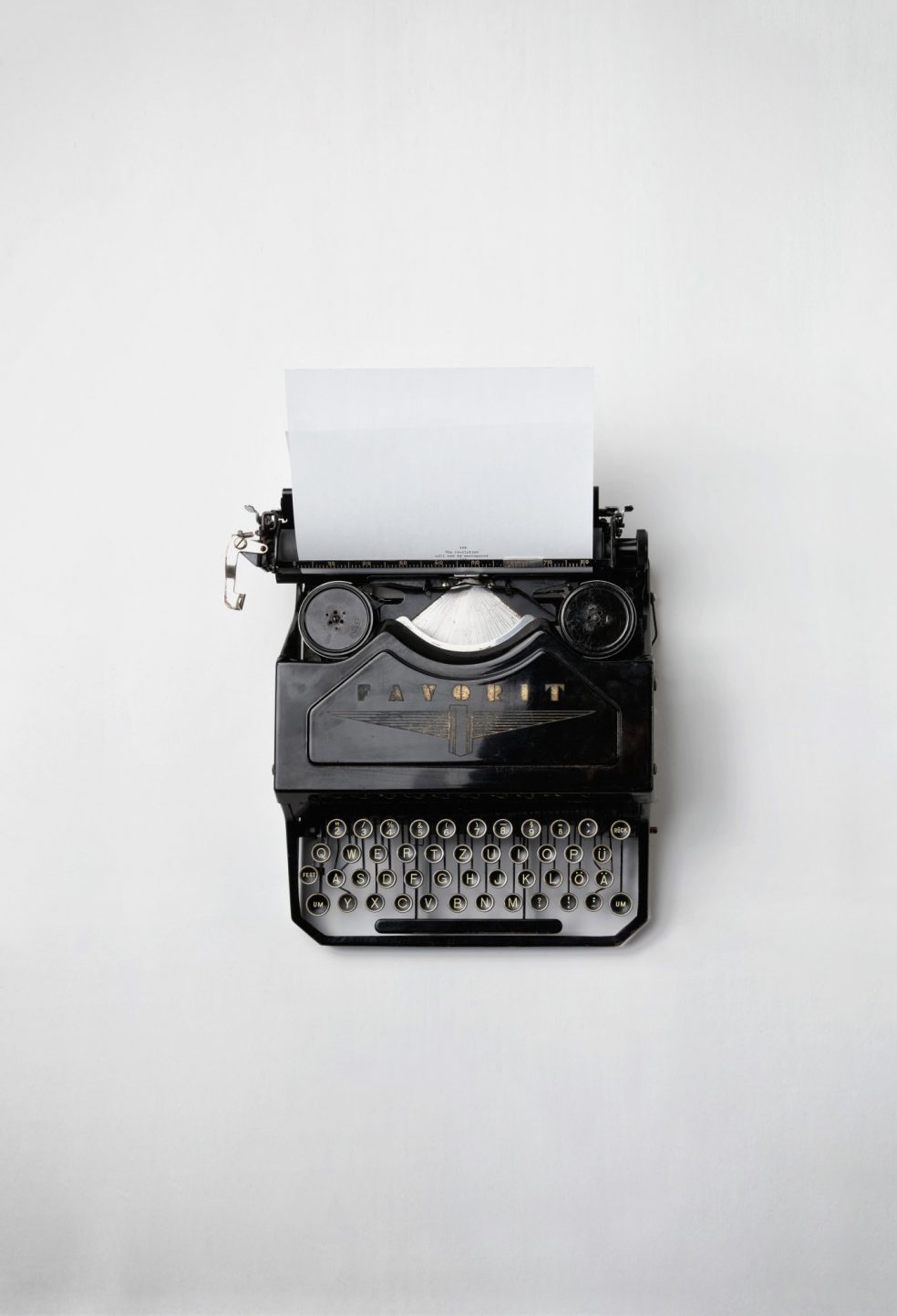
How to Choose the Best Web Safe Fonts for Your Website
It’s been scientifically proven that the font used for a given website affects the way that your brain processes the information given within the text. The fonts you prefer not only have to do with your cultural upbringing, but also with the way that your individual brain scans text and absorbs information.
For this reason, you know that choosing a font for your gorgeous WordPress site is a crucial step to getting clicks. You can do this using Google fonts which is awesome and easy!
Read on to learn how to choose web safe fonts and make your website visually appealing to consumers!
Stick to the Classics
While there are an extremely large number of fonts to choose from in WordPress, you won’t want to choose from anything fancy when it comes to areas of your site that have larger chunks of text. You’ll want to use a classic, easy-to-read font.
You’ll also want to use classic fonts in infographics. This will ensure that you don’t detract from the eye-catching images that you use to convey information.
Bad fonts negatively affect the user experience, making people click away from your page quickly. For this reason, having a bad font can also negatively impact SEO since search engine algorithms will see that your page isn’t getting solid traffic.
Serif vs Sans Serif
Classic fonts can generally be broken down into two categories: serif and sans serif. Serif font letters have what are commonly referred to as ‘feet.’ This is a decorative stroke at the ends of the edges of letters that some people have an easier time reading. Some common serif fonts that you’ll want to use for text-based ads and informative sections on web sites are Times New Roman, Georgia, and Garamond.
Sans serif fonts, on the other hand, do not have this decorative stroke. Instead, the edges of letters either rounded or flat. Sans serif fonts include Helvetica, Calibri, and Arial. Whether or not these fonts are superior to serif ones is a simple matter of preference.
Proportional vs Fixed-Width
You’ll also need to decide whether or not you want a proportional or fixed-width classic font. Proportional fonts are those where each letter has a different width. This makes the words look more organic and is generally what you see in books and manuals. Fixed fonts are the most commonly used ones for web pages and printed text.
You do, however, have fixed-width options as well. The letters in these fonts all have the same width, like those on a typewriter would. While these fonts are less common, some people- especially those with vision issues- find them easier to read.
Get Decorative With Headers
Classic fonts are necessary to creating informative sections of your WordPress site or to creating easy-to-read navigation pages. However, this doesn’t mean that you can’t get creative with decorative fonts when it comes to headers and page titles.
Try using a calligraphy font for high-class looking lettering. Consider bubble letters outlined in cool colors if your brand is more aesthetic-oriented and you want to make it pop! There are a ton of awesome artistic fonts that you can use on WordPress, so do your research and experiment a bit.
Choose Web Safe Fonts
While there are a ridiculously huge number of fonts to choose from for your webpage, only a few are going to match the specific restrictions that will ensure your page looks clean and professional.
Now that you know how to choose web safe fonts for your webpage, it’s time to begin setting up a custom WordPress site incorporating your font choice. Click here to contact us and discuss how to make a gorgeous webpage that is going to be getting high traffic in no time at all.
Good luck!