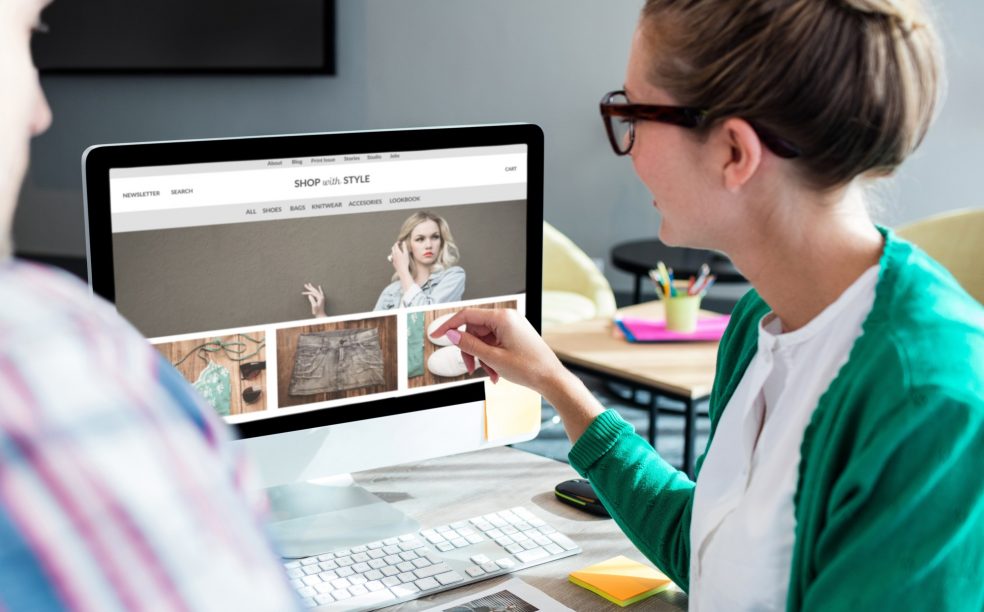
Don’t Make These 3 Website Menu & Navigation Mistakes
Throughout the United States, there are more than 30 million small businesses. What does this mean for you? You’re up a lot of competition.
In order to stand out from the crowd, your digital presence needs to be excellent. And one of the first places you need to perfect is your website menu.
Keep reading to learn about 3 deadly website menu and navigation mistakes and how to avoid them.
1. You Have Too Many Options
It’s a simple fact: the more options you give people, the longer it will take them to make a decision.
If this is happening on your website menu, this is bad news. Many businesses try to include every possible page available in their primary navigation, but this ends up negatively affecting their conversion rates.
Instead of letting your visitors find exactly what they want, it often ends up overwhelming people. And when this happens, chances are they’ll leave your site altogether.
To avoid this issue, edit your menu down. Start with the pages you’re thinking of including and then narrow it down. Be as aggressive as possible in editing your menu so users aren’t overwhelmed.
2. Your Menus are Inconsistent
Another common issue? Your navigation is inconsistent throughout your site.
The basic principle here is this: once someone has figured out how your site works, don’t change it up on them. Adding unnecessary change in this way will only create confusion and frustration.
Instead, make the process as seamless as possible. Always make sure your logo in the top left corner of your site links to your home page. And keep your menu options the same on every page.
This will allow your visitors to confidently navigate your site, helping them eventually make a purchase or become a lead.
Want to learn more about web design best practices? Check out our blog for the latest tips and tricks.
3. Your Menu Text is Too Long
Last but not least, make sure your menu text isn’t too long. What we mean here is that you should keep your page titles in your menu super simple.
For example, you don’t need to say “Check Out Our Products.” Instead, just say “Products.”
That way, as visitors are quickly scanning your menu, they can find exactly what they’re looking for without having to digest unnecessary words.
When you do this, you’re improving people’s experience, helping them get where they want to go in less time.
Final Thoughts on Your Website Menu
There you have it: 3 common website menu and navigation mistakes you should try to avoid. If at all possible, make sure your site is free of these issues.
If you do, your site will be easier to navigate, leading to more leads, sales, and an improved bottom line. The little things really are important.
Looking for professional assistance with your website? Contact us today. We’re here to help.