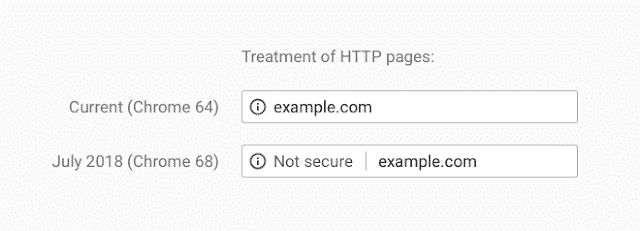Chrome To Show “Not Secure” On All HTTP Sites
Google has officially announced via their security blog that, “Beginning in July 2018 with the release of Chrome 68, Chrome will mark all HTTP sites as ‘not secure’.” They additionally included an example below, displaying how an HTTP site will appear to users.
While this change may be frustrating or surprising to website owners, we want to take the time to explain:
- Why Google has made this decision
- Why it’s important to you as both a website owner and a web user
- How to prevent your site from being marked as “Not secure”
Why The Change?
Google is using it’s massive leverage to move the internet in a safer and more secure direction. An SSL certificate basically ensures that whatever information is entered into the site, is not intercepted by any bad guys on the way to its intended destination.
As you can image, the financial and medical sectors adapted the use of SSL certificates early on. Now, through this new treatment of HTTP sites, Google is encouraging others to protect users data of any kind, not just highly confidential information.
Why You Need To Care
As a site owner:
Other than your search result ranking falling because your site is not secure, imagine losing potential customers because when they navigate to your site, they are prompted that it’s not a secure site.
In reality, so long as the user is not entering any information into your site, they have nothing to worry about. But that is not something that most users are aware of. They will see “Not secure” in the address bar and that will be enough to reflect poorly on your business, perhaps make them leave your site.
As a user of the web:
While it can be frustrating to business owners that Google is forcing you to get an SSL certificate for your site, it may be some consolation to know that ALL other sites are being held to the same standard. This measure is being implemented to protect all users and may very well prevent your personal information from being compromised.
What To Do
Protecting your client’s data and not losing any potential clients due to a “not secure” warning being displayed on your site should both be motivating factors to secure your site and obtain an SSL. And while you can most likely purchase an SSL for your site through your current hosting provider, it’s not always that simple.
For example, we recently added an SSL for a client, and due to non-secure elements on their site, it needed more work to get them recognized by Google as a fully SSL secured site.
If complete web security is your goal, you should rely on our professional expertise and use this major change in the status quo of the web as an opportunity to bring your site up to date.
Band Aid fixes will never last. We have the knowledge and tools needed to comb through your site and find the security issues. Our focus and knowledge on web security is what sets us apart from other web designers.
The best option for securing your site and obtaining an SSL—The Jonesen Standard Curated Hosting Stack. From software updates to enhanced security measures, we take care of all the important details that most hosting providers leave up to you. Not to mention these other key features:
-
- Unlimited Site Storage
- Unlimited Monthly Bandwidth
- Weekly Visitor Metrics
- Daily Website Backups
- SSL Certificate
- Jonesen Hacker Protection
Google is taking this step to ensure a more secure web for all users. We strongly believe in this goal and want to be there to help small businesses achieve success online.
Contact us today to protect your site, your customer’s information, and get ahead of your competitors that have decided not to make the upgrade.